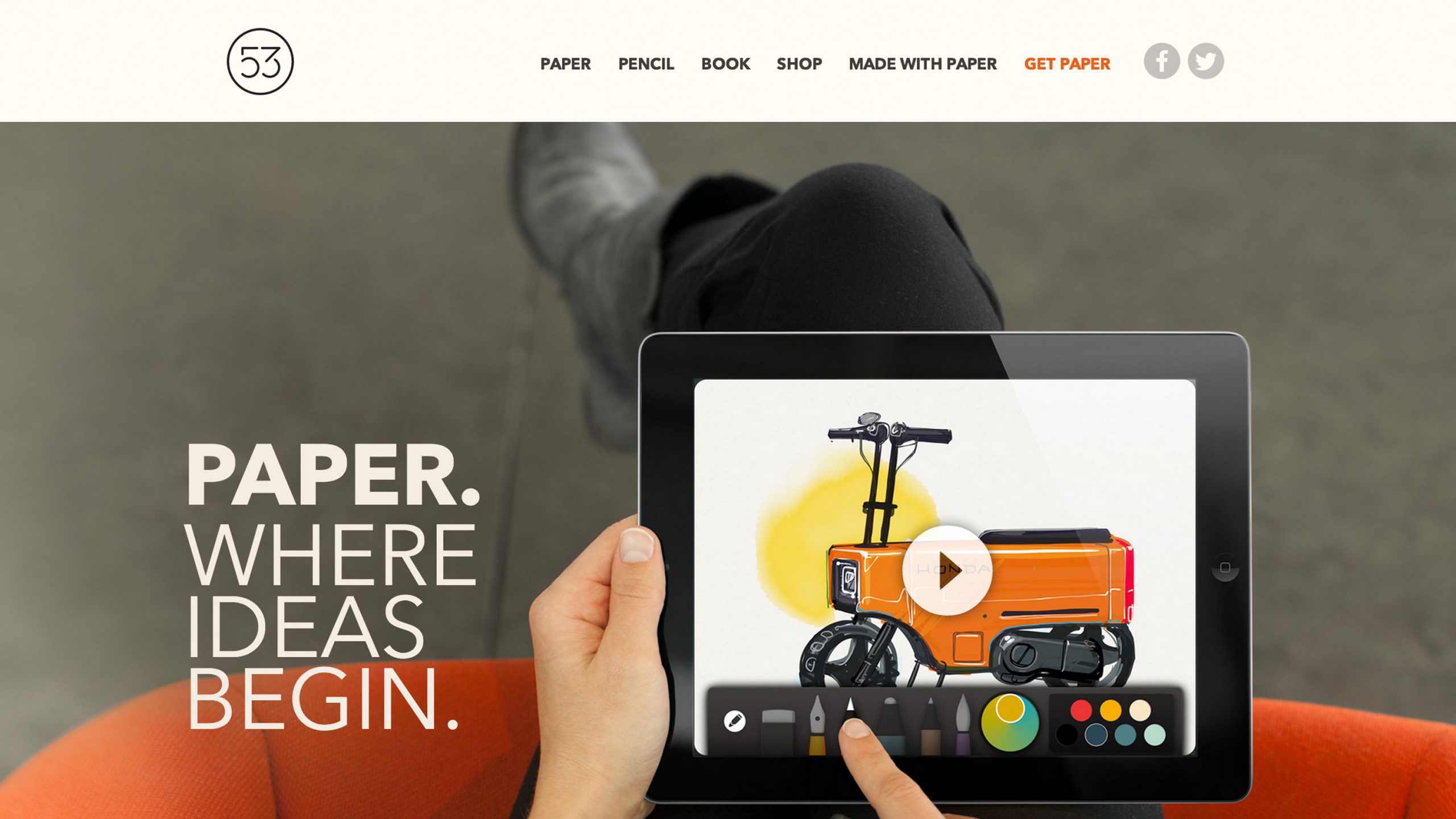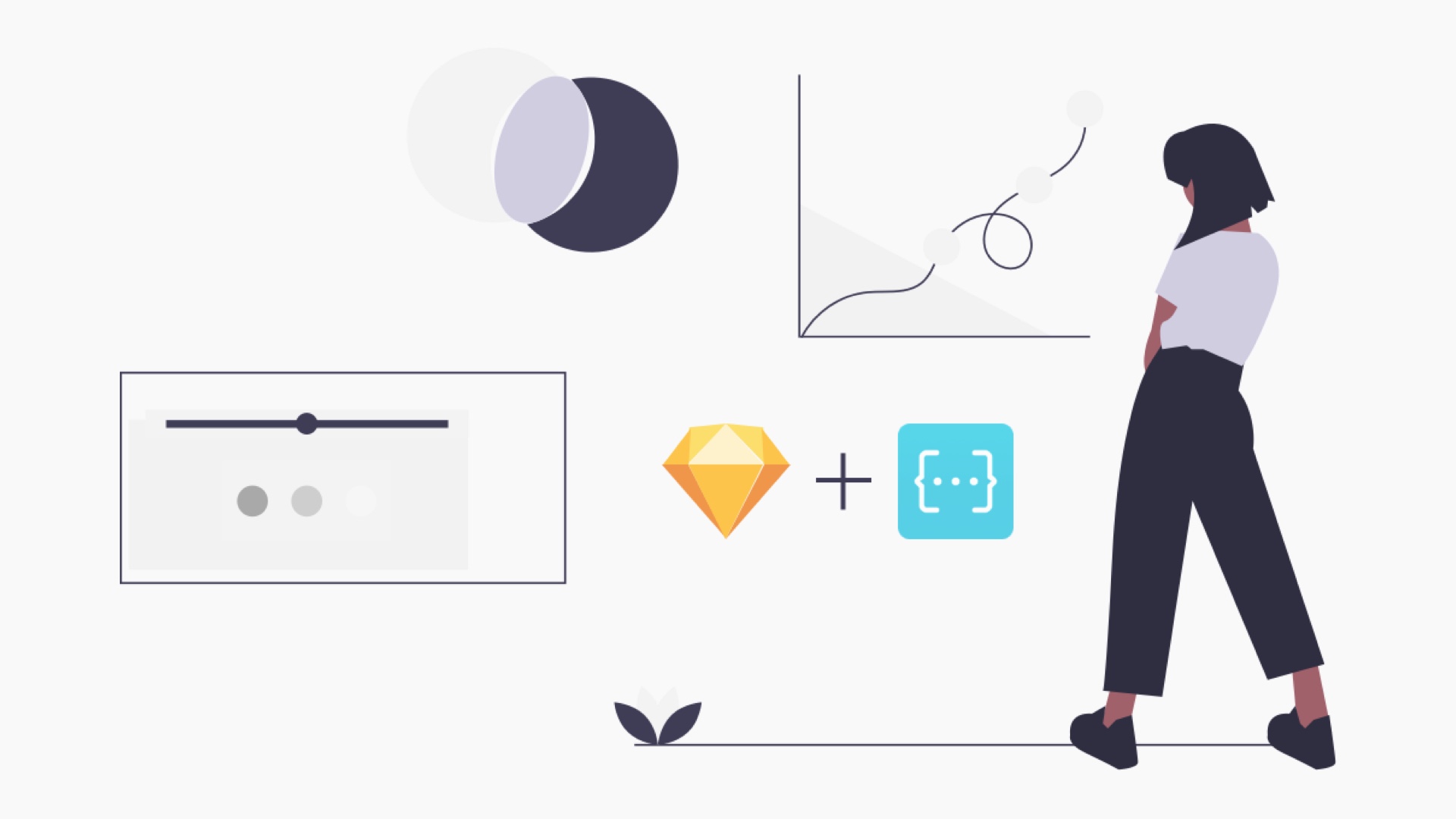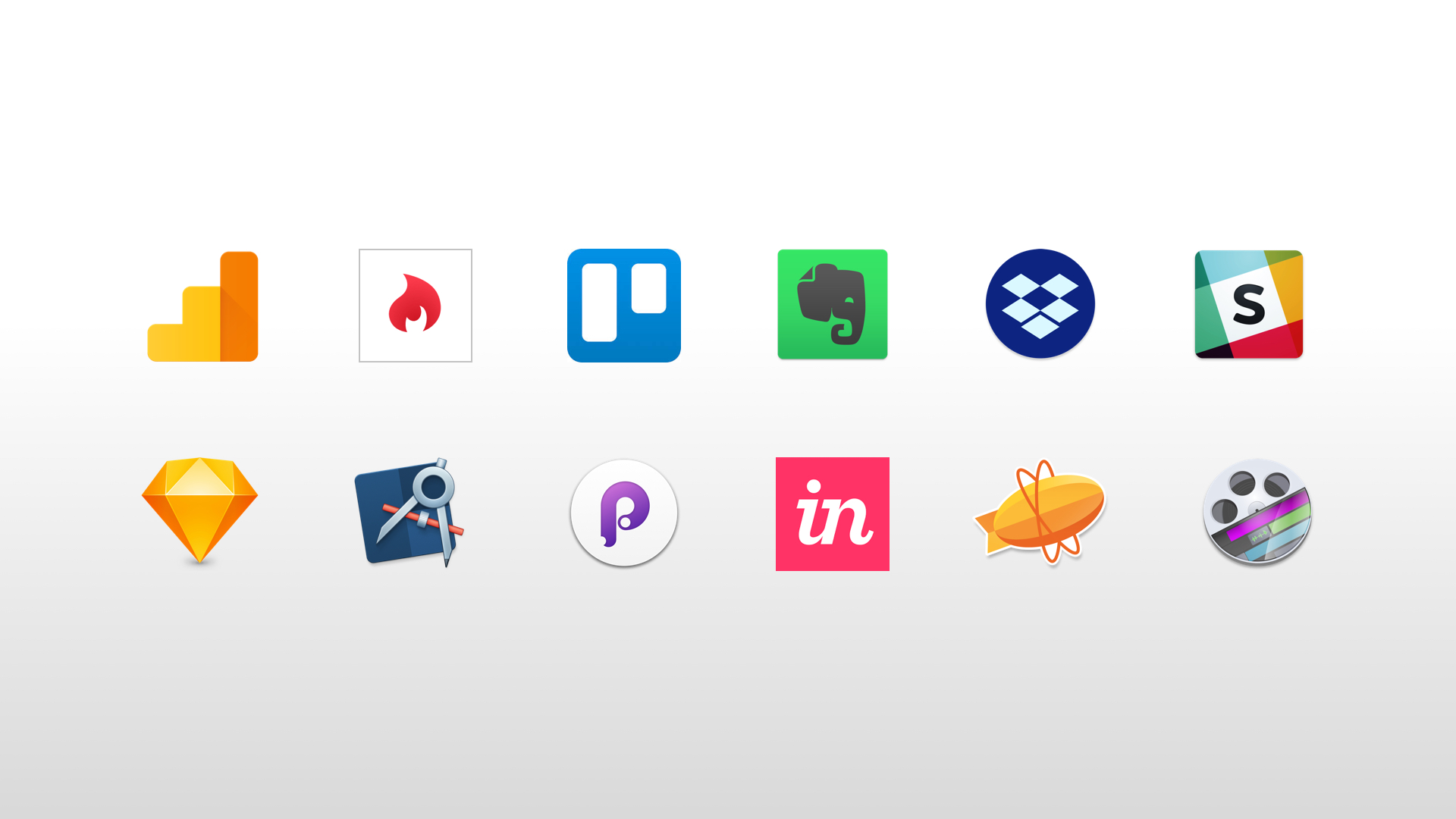I recently took the plunge and bought my first tablet device (iPad 3 or the New iPad as Apple like to call it).
After the initial wow factor of the high-res display, faster processor and much bigger screen than the piddly iPhone, I sat down and started using it for more than just mucking about.
There are a bunch of sketching apps out there, but I stumbled on Paper. A beautifully designed app that works a treat for a number of sketching purposes. For me it is ideal for the creation and sharing of ideas with other members of the team and clients. The interface is simple and when combined with an iPad stylus such as the Alupen it can deliver great results.
It's helped me speed up my UX design process and I'm going to be using it much more in the near future along with some other great apps such as Evernote, Skitch and Penultimate.