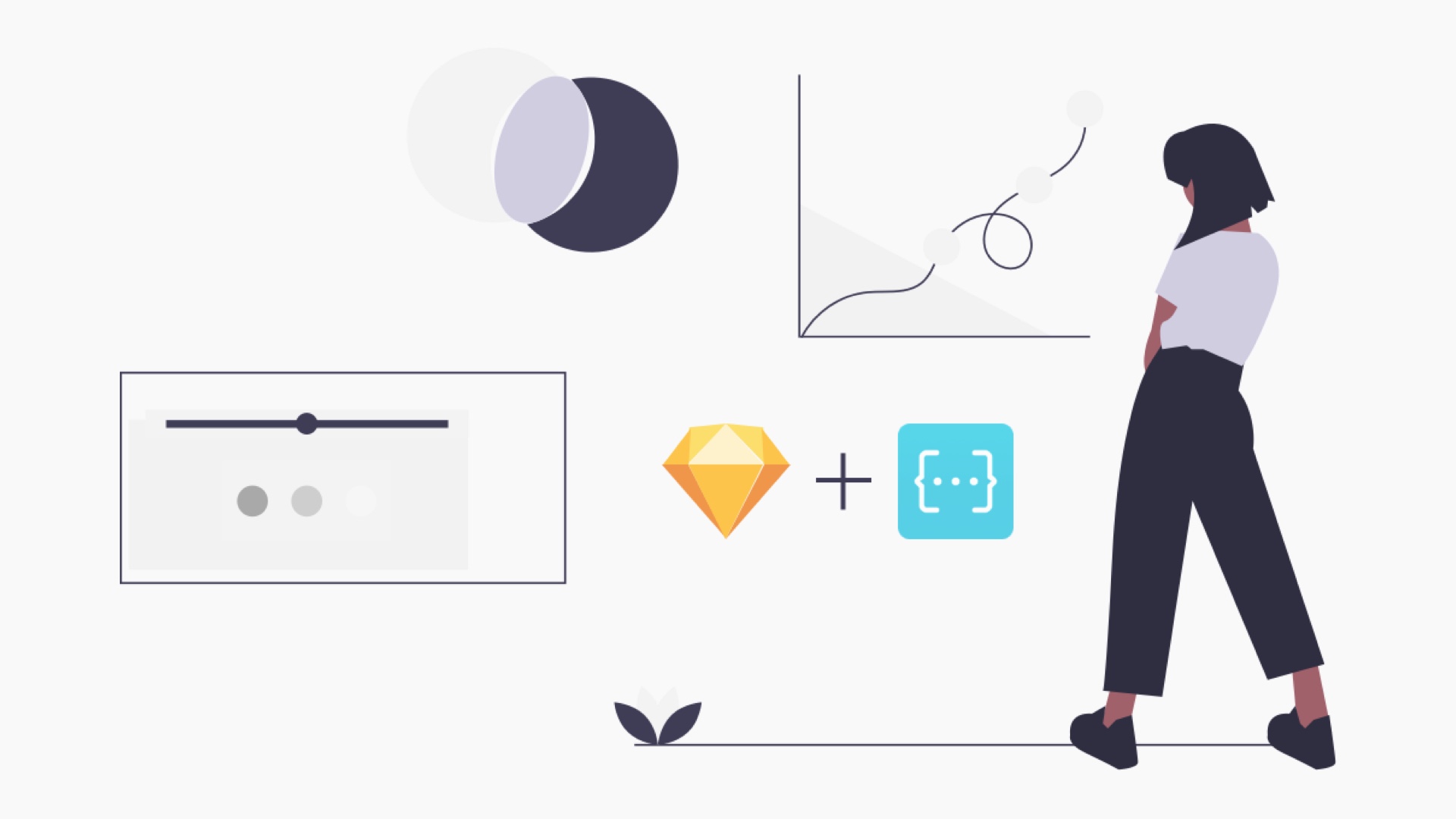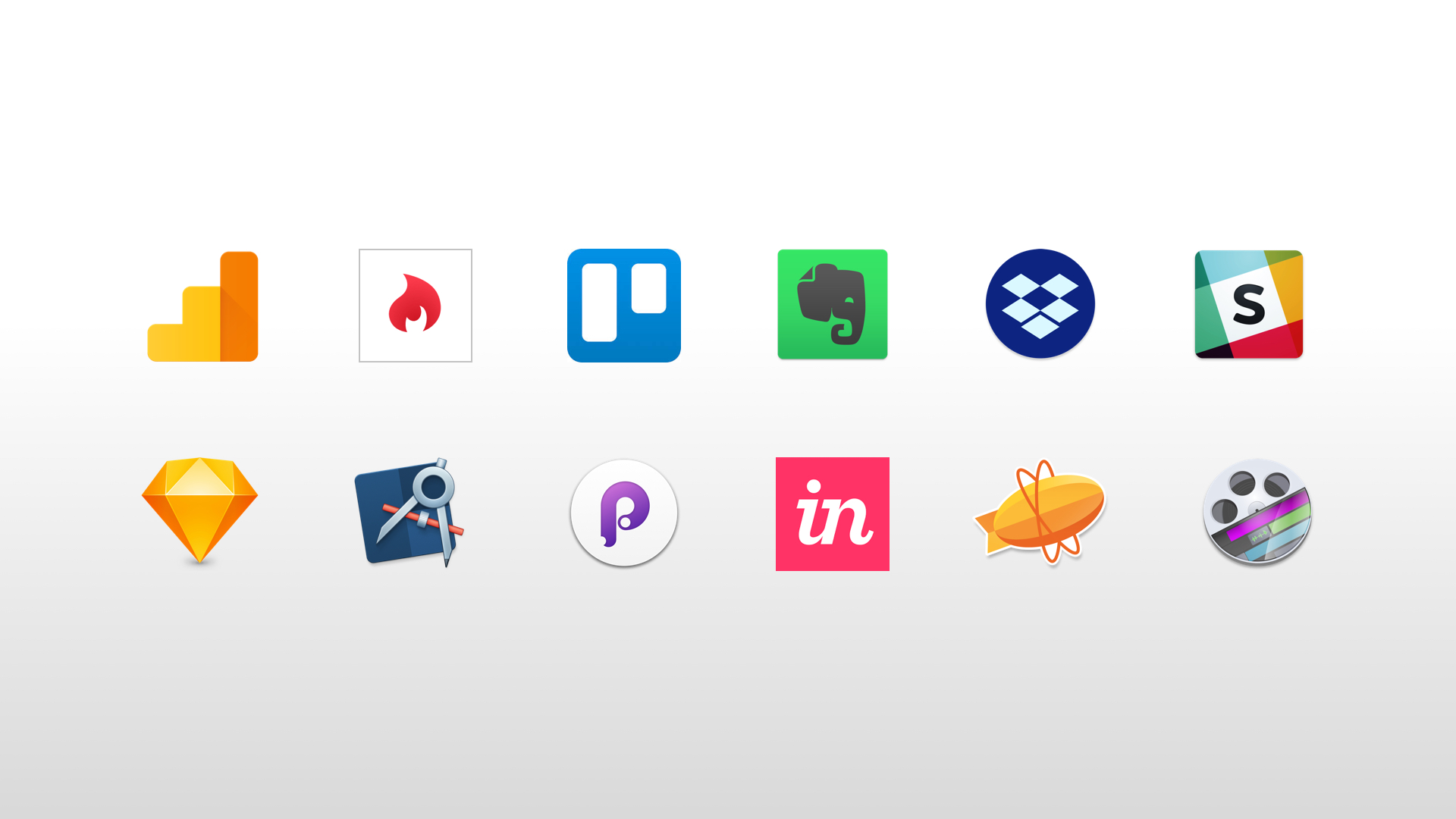Recently I was contracted as UX lead to design the user experience for a large corporate website. The project was split into two work streams: the global site and a product-specific micro site.
Due to the tight time constraints another Freelance UX resource was brought in to take ownership of the micro site and we were responsible for the main site. I helped brief the resource and then got down to work.
Now they say you shouldn't judge a book by its cover, but when the said resource broke out their dated Vaio laptop and told me their tool of choice was Visio I had a funny feeling of how things might progress. As it turned out neither of us ended up using our tools of choice on the project, we used Axure, which has its plus sides and downsides, but that's another story.
Assumptions aside, after a day of working on the project I reviewed the work that had been done to date along with the PM. To say we were shocked would have been an understatement. Not only did the visual presentation look poor, but the thought behind some of the design of the UX was flawed.
- The pages were optimised for 800x600 (unless that is a new tablet format, we're not in the 1990s anymore)
- There was no grid structure, so modules were generally misaligned
- Social media icons (instantly recognisable by their colour) were changed, the Facebook icon was red, ouch!
- No thought to aspect ratio of media assets had be given, one image looked like it was 600x100, super super widescreen maybe?
The other thing that got alarm bells ringing was the approach they took to the design of a simple news hub page. Usually such a page would contain a list of latest news articles, ordered by date, options to explore different types of new categories, access to a dated archive and maybe some social tools to display most shared/read/commented articles. Clicking an article would take you to a detail page, whereas categories and archives to filtered list view pages. Pretty basic right?
Wrong! The proposed solution involved long intro text that stretched 800px across the screen and then a series of cateory boxes each with a nasty placeholder clip art icon. No list of latest stories, no access to an archive and no trending functionality.
If the user clicked on a category they were then taken to a list view page, and then one further click would then take them to the full article. Long winded? Check. Poor user journey? Check. Clip art? Check!
After some quick sketching we managed to get them back on track and subsequently were thanked by the PM for our diplomacy and asked to oversee the rest of the project.
The key take out from this little story is that you really need to be careful when you are buying UX (or any other service for that matter). UX seems to have a great variation of practitioners with varying skillsets, depths and breadths of understanding. A lot of this is due to the hybrid nature of the discipline, but also due to the recent increase in demand for UX a lot of people are turning their hand to the discipline. Also although there are emerging trends and best practices, there aren't a clear set of standards or benchmarks yet to measure practitioners skills against.
As a result I encourage you to take the following into consideration when you are next looking for a UX Designer:
- Check their online portfolio
- Ask to see examples of documentation
- Ask them what tools and platforms they work on
- Ask them what excites them about their role
- Ask them for a UX critique of a popular site and to verbally present back their findings
- Ask them about current trends in web technology (HTML, CSS, JavaScript etc), social media, mobile and tablet devices
- Check out their LinkedIn recommendations
The list goes on but that should give you a pretty good primer.
Happy searching…